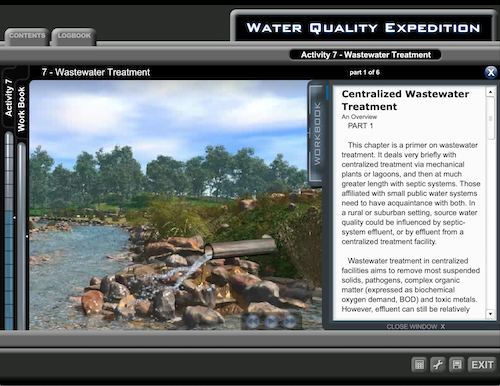WATER & WASTEWATER OPERATOR TRAINING RESOURCES
Between 2000 and 2010, the Montana Water Center created a series of online, CD, and DVD training resources for and small water and wastewater systems operators. Created through a series of grants from the EPA, these resources provided valuable training and continuing education opportunities, particularly for small, rural water system operators. Using the technology and tools available at the time, the media team at the Montana Water Center (MWC) developed programs covering ground water and surface water basics, water contamination, water quality, water treatment technologies, stormwater issues, and small water system operations.
More than 10,000 copies of each program (in some cases 20,000+) have been freely distributed via disk to small water systems and state water departments throughout the country and US territories. Thousands have accessed the programs online or by attending hands-on workshops. Many states offered continuing education credits to small-systems operators for completing courses.
Based on continued interest and demand, and the belief that these resources can still provide valuable training and education for operators, the MWC, in partnership with MT EPSCoR is once again making these programs available.
Below you will see the list of resources, each accompanied with a short description and/or list of topics and a link for downloading. Resources cannot be run online and will need to be downloaded to a computer for viewing. Specific instructions for downloading and running these programs on PC and Mac can be found at the bottom of the page, below the list of resources.
DISCLAIMERS:
These training resources have not been updated for ten years or longer. However, the majority of the information should still be relevant, accurate and valuable for operators across the country.
The resources, and any video clips within them, run with Adobe Flash, which will be completely discontinued by Adobe at the end of 2020. It is unclear how long after this date individuals will be able to run these programs.
The Montana Water Center is no longer able to provide CEU certificates for these resources. However, we are able to vouch for the content, accuracy and relevance of these resources should individuals desire to apply for CEUs, in their own state, using these resources. We strongly recommend investigating this potential with your state’s certifying organization before beginning any of these programs.
COMMENTS: If you have comments on content, relevance, utility, or accessibility of any of the resources below, we would like to hear from you. OFFER US YOUR FEEDBACK
Water Quality Expedition
This course takes water system personnel and regulators on a virtual expedition through water quality issues, including primers on the hydrologic cycle and determinants of water quality and sections on key issues such as fate and transport, iron and manganese, hard water, fire in the watershed, animal feeding operations, nutrients, wastewater treatment, and emerging contaminants.
Runs on PC/MAC
PC – After downloading, double-click the file wqe.exe to run the program.
MAC –After downloading, double-click the file wqe.swf to run the program.
operator Basics
Operator Basics contains three courses — Surface & Ground Water Systems (13 hours), Ground Water Systems (11 hours), and Wastewater Lagoons (9 hours) — as well as a Water Explorations showcase (1.5 hours). Each course was designed to prepare operators of small public water systems for certification, or for certified operators to meet continuing education requirements, if approved in your state. Please verify this with your certification agency prior to taking the course.
Runs on PC ONLY – After downloading, double-click the file ob2005install.exe to install the program.
Contamination Explorer
This course immerses water system operators and regulators into a virtual world of waterborne contamination. Subjects such as line replacement, pathogens, stormwater runoff, arsenic and biofilms are covered in depth. Total training time: 2.5 hours.
Runs on PC/MAC
PC – After downloading, double-click the file CE.exe to run the program.
MAC – After downloading, double-click the file ce.swf to run the program.
virtual system explorer
This course simulates small water system operations based on three actual systems. Users learn the basics of system operation, as well as how to recognize system deficiencies, perform a security risk assessment, and improve the financial and management capacity of a system. The three systems featured in this program are untreated groundwater, treated groundwater, and a surface water system.
Runs on PC/MAC
PC – After downloading, double-click the file virtual_explorations.exe to run the program.
MAC – After downloading, double-click the file virtual_explorations.swf to run the program.
STORMWATER CONTROL
This resource walks through important considerations and best management practices (BMPs) for construction sites and other disturbed sites, in order to reduce stormwater runoff and control erosion. Assessment and design, implementation and monitoring and maintenance are all addressed. The program consists of two components: The Graphic Guide, an animated and interactive tutorial covering the basics and critical points of stormwater BMPs, and the Resource Library, a searchable stormwater manual and index of annotated case study photos with captions.
Runs on MAC ONLY: After downloading, double-click the file stormwater.swf to run the program.
NOTE: If you have a Flash-enabled web browser you MAY be able to run this program on a PC. Click the file START_STORMWATER.htm to see if it will work for you.
sanitary survey fundamentals
This two-hour short course is designed to provide users with basic information about the elements of a sanitary survey. Topics include: Organizing a sanitary survey; regulations; water sources; water supply pumps and pumping; storage facilities; water treatment processes; distribution systems; cross-connections; monitoring and lab testing; utility management.
Runs on PC ONLY – After downloading, double-click the file Sanitary_Survey.exe to install the program.
microbial risk assessment tool
This guide helps operators and managers of small water systems to identify potential microbial risks in their water system, including a thorough inventory of small system components and potential areas of contamination risk.
Runs on PC ONLY – After downloading, double-click the file Setup.exe to install the program.
point-of-use reverse osmosis
This training tool was created to help engineers bring small water systems into compliance with arsenic regulations, using point-of-use reverse osmosis. The tool includes relevant laws and regulations, specifications and installation, maintenance and monitoring, and administration and management.
Runs on PC ONLY – After downloading, double-click the file pou_ro.exe to run the program.
Instructions
Here are some general tips for using the water programs. There may be more specific tips for each individual program.
Each program is available for download as a ZIPPED file. Unzip the file and open the enclosed folder to access the file needed to run the program.
Each program is notes as working on BOTH PC and MAC, PC ONLY, or MAC ONLY.
PC programs will either open directly using an EXE file, or will install onto the computer via an installer file.
MAC programs will be opened using an SWF file.
To run the MAC programs, you will need to download the stand-alone FLASH PLAYER app. https://montana.box.com/s/0iqcjocvjmvcflcho39xnvnccbl9wlnb
MAC USERS – You MAY be able to run the PC ONLY programs on your MAC!
All MACS have a BootCamp mode that will setup and run a “virtual PC” on your MAC .
https://montana.box.com/s/0iqcjocvjmvcflcho39xnvnccbl9wlnbSimilarly, you can install Parallels on your MAC that will install Windows 10 on our machine and allow you to run ANY PC programs you need. https://www.parallels.com/landingpage/pd/bootcamp/?gclid=CjwKCAjw29vsBRAuEiwA9s-0B6_q8CX7Y5pD9G5Vtw6kc-puhm8AmaO2HClf8Q6KUCifrgzKHmhjvRoC4VMQAvD_BwE
MAC USERS – If you do use Parallels to run the PC ONLY programs you must copy the COMPLETE FOLDER for each program to the “C DRIVE” of the virtual PC computer on your MAC. This will keep all of the files and paths to files needed to run each program intact.
Most programs will open in FULL SCREEN MODE. In full screen mode some images may appear pixelated or grainy. As these programs are 10-15 years old, they were developed at a time when computer screen sizes were MUCH smaller. For a clearer picture you may want to exit full screen mode and watch each program in a separate, smaller window.
Most of these programs will store your USER INFO on your computer – info like your login, name, the progress you’ve made, and any quiz scores. So, make sure you use each program on the SAME COMPUTER -- so you don’t lose your stored information.
PLEASE REMEMBER: These programs were developed between 10 and 15 years ago, and were made to the standards and with the tools and technology available at that time. We do not guarantee that they will run on every computer! But through our testing we’ve have good results on both PCs and MACs. We cannot offer technical assistance if you do run into problems – if you do have issues running a program on your computer try running it on different computer to see if that is successful.
As with the technical aspects of these programs, some of the content in these programs may be incorrect or outdated. This would mostly apply to specific rules and regulations. We highly recommend contacting your state’s certification agency for specific rules and regulations for YOUR STATE! If you suspect that any content is incorrect or questionable please report it in the feedback form on each program’s webpage.